How to Get Your Small Business to the Top of Google’s Local Search in 2025

If you’ve ever Googled your own business and thought, “Why are my competitors showing up before me?” — you’re not alone.
In 2025, showing up in Google’s local search results (especially that top 3 “Map Pack”) is one of the best ways to get new customers without spending a fortune on ads. The good news? You don’t need to be a marketing expert to do it — just follow a few smart steps.
Let’s break it down in simple terms.
Why Local Search Matters More Than Ever
When someone nearby searches for “plumber near me,” “best pizza in town,” or “insurance agent in Houston,” Google shows a short list of local businesses first — often with a map, reviews, and contact info.
That’s free advertising at the very top of the page.
In 2025, Google has made local search even smarter, looking at things like:
- How many positive reviews you have
- Whether your business info is correct and consistent everywhere
- How often you post updates and add new photos
- How many people interact with your business online
It’s not about being the biggest company — it’s about being the most active and trusted in your area.
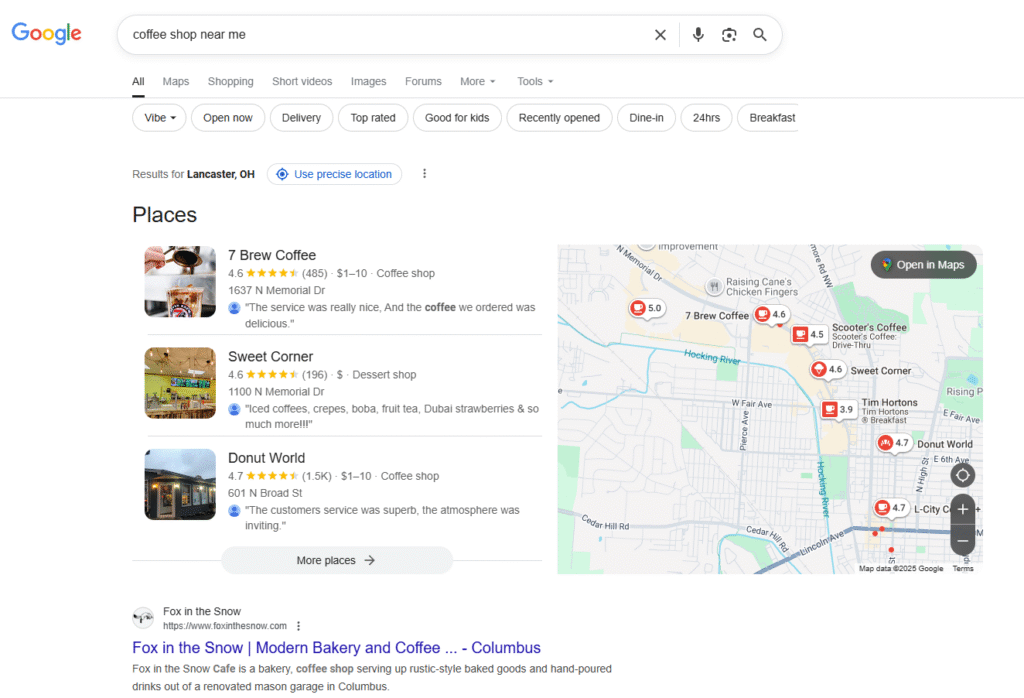
Step 1: Make Your Google Business Profile Shine
Your Google Business Profile (GBP) is your online storefront — and it’s 100% free.
Here’s how to make yours stand out:
- Fill out everything. Add your name, address, phone, hours, website, and services. Double-check that it’s all correct.
- Use great photos. Upload real pictures of your business, team, or work.
- Post weekly updates. Google loves to see activity. Share news, specials, or before-and-after photos.
- Respond to every review. Even a quick “Thank you!” helps.
- Turn on messaging. Let customers reach you directly through your listing.
✅ Pro tip: Keep your info the same everywhere (your website, Facebook, Yelp, etc.). Google checks for consistency.
Step 2: Make Sure Your Website Supports Your Local SEO
Your website doesn’t need to be fancy — it just needs to help people (and Google) understand who you are and what you do.
Here’s what matters most:
- Use your city name often. Example: “Family-owned plumbing company in Katy, Texas.”
- Add your contact info (name, address, phone) on every page.
- Create a page for each service you offer — not just one big “Services” page.
- Make sure it loads fast and looks good on phones.
- Link to your Google Business Profile from your homepage.
If you have more than one location, make a page for each one. That helps Google show you in local searches for those areas too.
Step 3: Get More Reviews (and Use Them Wisely)
Reviews are like gold for your local visibility. They tell Google — and potential customers — that people trust you.
Here’s how to get them:
- Ask happy customers right after a job or purchase.
- Make it easy — send a direct link to your review page.
- Add a QR code to your receipts, business cards, or emails.
- Respond to every review — yes, even the bad ones (politely!).
More recent, positive reviews = higher trust = better ranking.
🗣 Bonus Tip: Share your best reviews on social media or your website to build even more credibility.
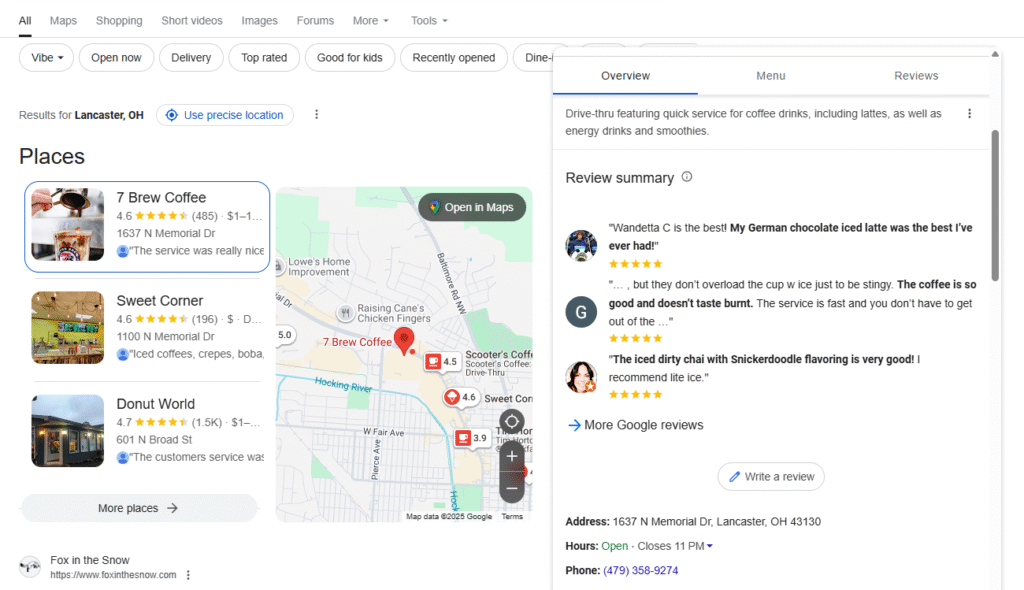
Step 4: Be Active in Your Community (Online and Offline)
Google pays attention to local activity. The more your business is mentioned around the web — and in your community — the more “local authority” you earn.
Try these ideas:
- Sponsor a local team, charity, or event.
- Get listed on local business directories (chamber of commerce, local blogs).
- Ask for shoutouts or mentions on community Facebook pages.
- Write blog posts about local topics (like “How to Prepare Your Roof for Houston Storm Season”).
These local signals show Google that your business is a real part of the community — not just a name on a website.
Step 5: Stay Consistent with Social Media & Updates
Google likes businesses that stay active. You don’t have to post daily, but you should post consistently.
Ideas for easy social content:
- Customer spotlights or testimonials
- Photos of your team or recent work
- Promotions or events
- Educational tips (like “3 Ways to Know It’s Time for a Roof Repair”)
Tools like GoLocal Max make this easy — you can create and schedule posts across all platforms in one place, so you’re always visible without spending hours online.
Step 6: Keep an Eye on Your Progress
You can’t improve what you don’t track.
Keep tabs on things like:
- How many people found you on Google
- How many calls or messages came from your listing
- How many reviews you’ve earned this month
- Where your business shows up in search results
If you’re a GoLocal Max user, this is all built into your dashboard automatically — with weekly executive reports that show exactly how your marketing is performing.
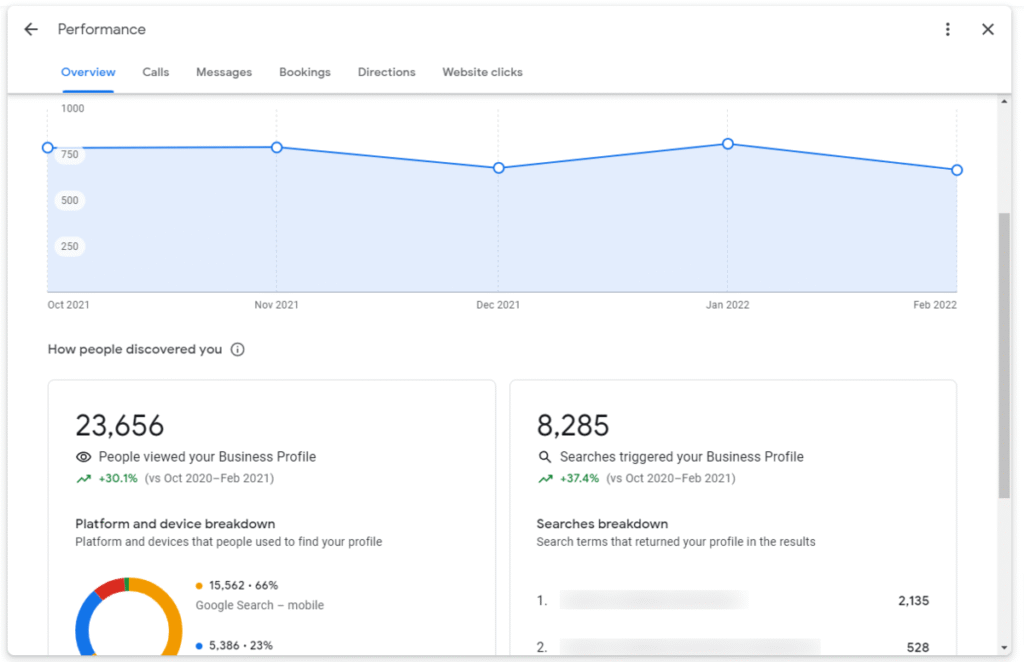
Step 7: Keep Improving
SEO isn’t a one-time project — it’s ongoing. The good news? Every small step adds up.
Make it part of your routine:
- Add a new photo or post each week
- Ask for a few new reviews every month
- Double-check that your info is accurate
- Refresh your website content at least twice a year
You’ll start to see steady growth in calls, leads, and local visibility.
Get Found. Get Chosen. Grow Local.
Getting to the top of Google’s local search isn’t about tricks or big budgets — it’s about being visible, trusted, and consistent.
By keeping your Google Business Profile updated, collecting reviews, and posting fresh content, you’ll earn Google’s trust — and your customers’.
And if you’d rather have some help doing all this in one place? That’s exactly what GoLocal Max was built for. From Local SEO and Reviews to Social Media, Email Marketing, and AI Chat Tools, it’s your all-in-one platform to be found, be chosen, and be remembered.
👉 Learn more at GoLocalMax.com
